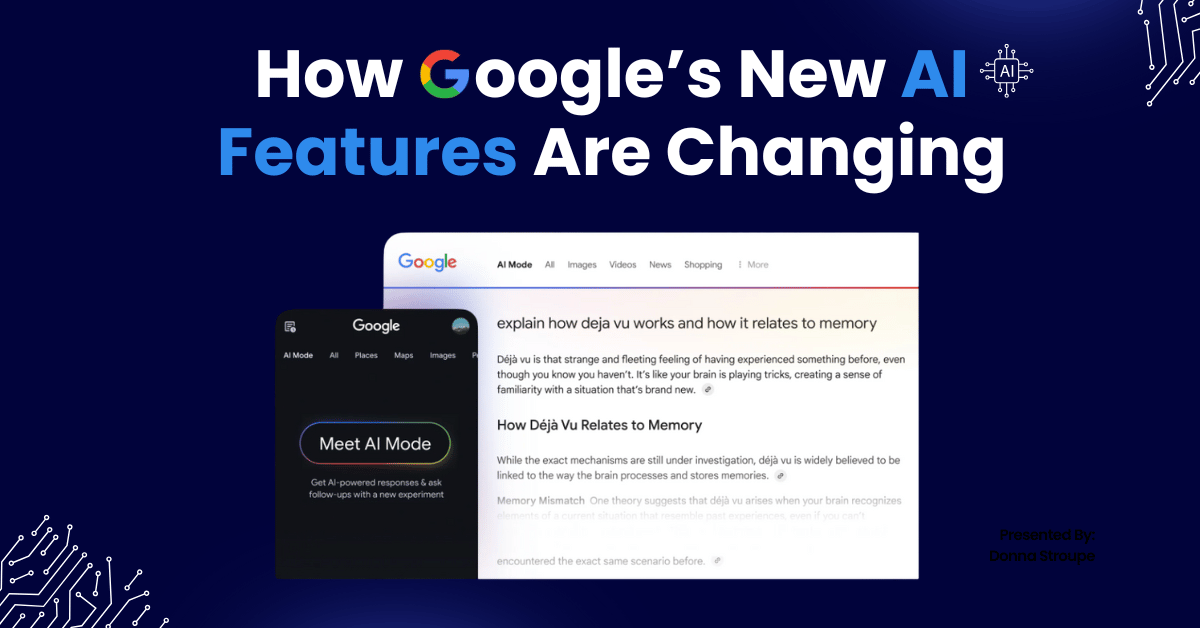
Think back to how you used Google five years ago. You’d type in a few keywords, scroll through a list of blue links, and click around to piece together the answer you were looking for. Simple, yes, but often time-consuming and frustrating when you had to dig through multiple pages just to get one solid answer.
Now fast forward to 2025, and the way we search online is changing in a big way. Thanks to a powerful wave of AI tools built right into Google Search, the experience is becoming faster, smarter, and more helpful than ever before.
Instead of just giving you links, Google now understands your question, pulls together key information from across the web, and gives you a direct, organised answer, all while still showing you where it found that information. And if you’re someone who often looks up detailed topics, does a lot of research, or needs to explore complex subjects, these updates could save you hours.
So what exactly has Google changed? Let’s break it down. In 2025, Google introduced a bunch of new AI tools and features: AI Overviews, AI Mode, Deep Search, and the Web Guide. Each of these is designed to help you not just find answers, but understand them faster, explore deeper, and even take action right from the search page.
Let’s take a look at how each one works and why it matters.
1. AI Overviews—Quick Summaries Right at the Top
When you ask Google a question now, you might notice a box at the top that gives you a clear summary of the answer, before you even click on anything. That’s AI Overviews in action.
Google uses AI to read through tons of web pages and give you a short explanation in plain language. It also adds small links below the answer so you can check where the info came from. It’s like a shortcut to the information you need, without having to open 10 tabs.
Good for: General questions, learning something new, or comparing options
Worth noting: Sometimes it still makes mistakes (like strange advice about food), but Google is working on improving it.
2. AI Mode—A Chat-Like Experience in Google Search
This is where things start to feel futuristic. AI Mode lets you have more of a conversation with Google. Instead of just searching once, you can ask follow-up questions, go deeper into topics, or ask for help with tasks, like writing an email or comparing services.
This tool is powered by Google’s Gemini AI and it’s designed to act like a helpful assistant. You can even speak your question or show a picture using your camera.
Good for: Complicated searches, planning things, and everyday tasks like writing or organising
Available to: Users in the U.S. with a Google AI Pro subscription (monthly paid access)
3. Deep Search—Research Made Easy
If you’re someone who needs detailed information, whether it’s for work, studies, or personal research, Deep Search is like having a personal researcher.
You can type in a complex question, and Google will do the heavy lifting. It runs hundreds of behind-the-scenes searches, looks at all the best sources, and then gives you a deep, well-organised summary with links to check everything.
It’s especially useful for big topics like “how to start a business,” “buying a house,” or “climate change impact in Ireland.”
Good for: Business professionals, students, researchers, or anyone needing in-depth insights
Access: Only available through Google’s Pro and Ultra subscription plans
4. Web Guide—Smarter, More Organised Search Results
Let’s say you search for “best ways to save energy at home.” Normally, you’d get a list of links. But with Web Guide, Google organises those links into neat sections like:
- Beginner Guides
- Expert Tips
- Product Comparisons
- Real-Life Examples
It’s like having a library that automatically sorts itself based on what you’re looking for. Each section has a small description so you know what to expect before you click.
Good for: Exploring broad topics without getting overwhelmed
Still experimental: Only available through Google’s “Search Labs” feature for now
Why This All Matters – The Big Picture
Google isn’t just giving us better search results. It’s changing how we interact with information. With these new tools, you can:
- Get clear answers instantly
- Save time on research
- Explore more topics easily
- Get help with real-world tasks like bookings or writing
But it also means that website owners and businesses need to think differently. With more people getting answers without clicking, it’s important for websites to write clear, structured, and helpful content so they can still show up in Google’s AI results.
What This Means for You (As a User or a Business)
If you’re a regular user:
- You’ll spend less time searching and more time learning
- You’ll get clearer answers, faster
- You can use Google almost like a personal assistant
If you’re a content creator or business:
- Focus on creating trustworthy, in-depth content
- Structure your blogs and pages clearly
- Use headings, bullet points, and real answers to common questions
- Make sure your content can be understood by both people and AI
Conclusion
Google’s new AI features are making search easier, smarter, and more personalised. Whether you’re asking a quick question, doing deep research, or planning a major life decision, these tools are designed to help you get answers faster and with less effort.
But they also raise new questions: How will websites adapt? Will people still click through? How do we make sure the AI gives safe and reliable answers?
One thing is clear: this is just the beginning. Google is building a future where search doesn’t just find information, it helps you use it. And that’s a powerful shift we should all be paying attention to.

Comments are closed